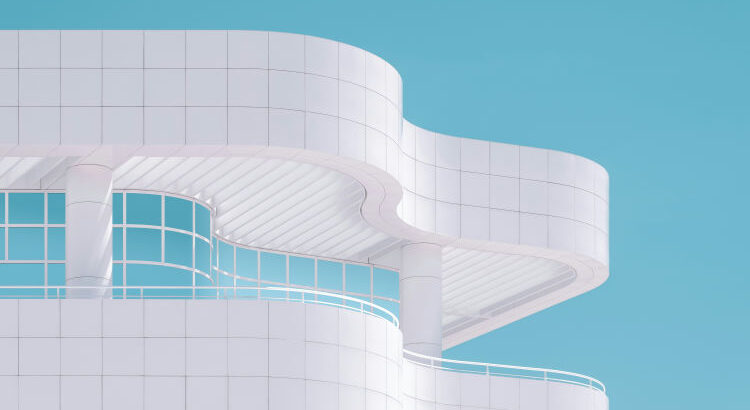Quick run-down of a few features and capabilities operated on Microsoft Windows Server 2019+
- Active Directory Domain Services (AD DS):
Manages identities and relationships in your network. It creates a central repository for user accounts, computers, groups, and policies, essentially acting as the authority that lets users log in and access resources network-wide. - Domain Name System (DNS):
Translates human-friendly domain names into IP addresses that computers use to communicate. DNS is critical for locating network resources and ensuring that services like email and websites work seamlessly. - Dynamic Host Configuration Protocol (DHCP):
Automates the assignment of IP addresses and network settings to devices on your network. This helps to keep your network organised without the hassle of manual configuration for each device. - Group Policy Management:
Enables centralised management and configuration of operating systems, applications, and user settings in an Active Directory environment. It’s like having a rulebook that ensures all computers and users follow the same guidelines. - Volume Shadow Copy Service (Shadow Copies):
Provides point-in-time copies of files (or entire volumes) that can be used for backup or recovery without interrupting the running services. Think of it as creating a snapshot of your data, perfect for undoing unintended changes or recovering lost files. - File and Storage Services:
Manages shared storage and file access, offering tools like Distributed File System (DFS) to organise files across multiple servers into one logical structure. It also includes managing permissions and ensuring data is securely stored and accessible when needed. - Print Services:
Manages networked printers and print queues, making it easy to deploy and control printing across multiple devices from a central location. - Hyper-V:
A virtualization platform built into Windows Server that runs virtual machines (VMs). It allows you to simulate multiple servers or environments on a single physical machine, making it ideal for test, development, or consolidation of your hardware. - Remote Desktop Services (RDS):
Provides remote access to desktops and applications. This service is crucial for enabling users to connect to their work environments from virtually anywhere, ensuring flexibility and productivity. - Windows Server Update Services (WSUS):
Helps manage and deploy Microsoft Updates across your network, ensuring that all systems are protected with the latest patches and security improvements. - Internet Information Services (IIS):
A web server that allows you to host websites, web applications, and services. It’s flexible and scalable, suitable for everything from small intranet sites to large-scale public websites. - Network Policy and Access Services (NPAS):
Includes features like Routing and Remote Access (RRAS) for VPN connectivity, as well as Network Access Protection (NAP) to enforce health policies on devices before granting network access. - Active Directory Federation Services (AD FS):
Enables Single Sign-On (SSO) across different networks and web applications, allowing users to authenticate once and access multiple systems without re-entering credentials. - Active Directory Certificate Services (AD CS):
Provides the means to create and manage digital certificates, which are essential for encrypting data and ensuring secure communications within your network. - Windows Deployment Services (WDS):
Facilitates the remote deployment of Windows operating systems to new computers, simplifying the setup and maintenance of large numbers of machines. - Failover Clustering:
Allows multiple servers to work together as a single system to provide high availability and scalability for critical applications. In the event of a hardware failure, other nodes in the cluster take over, minimising downtime. - DirectAccess:
Offers seamless, always-on remote connectivity to internal network resources without the need for traditional VPNs, ensuring that remote users are virtually “in the office” at all times. - Storage Replica:
Provides block-level, synchronous replication of storage volumes for disaster recovery, ensuring data continuity and minimal downtime in the event of an outage.
This list only scratches the surface, each Windows Server release can add new functionalities and improvements, making it a continually evolving platform for managing just about everything in a networked environment.
—| ![]() |—
|—
MyHomeLab
Photo: Parrish Freeman